Lightroom Preset | A New Day
$ 14.99 AUD
Receive access to my two most commonly used presets across my current work, Soft Day, Vibrant Portrait and Japan City Life. These reflect the colours in my most recent collection. You also receive additional Basic panel adjustments to get you started.
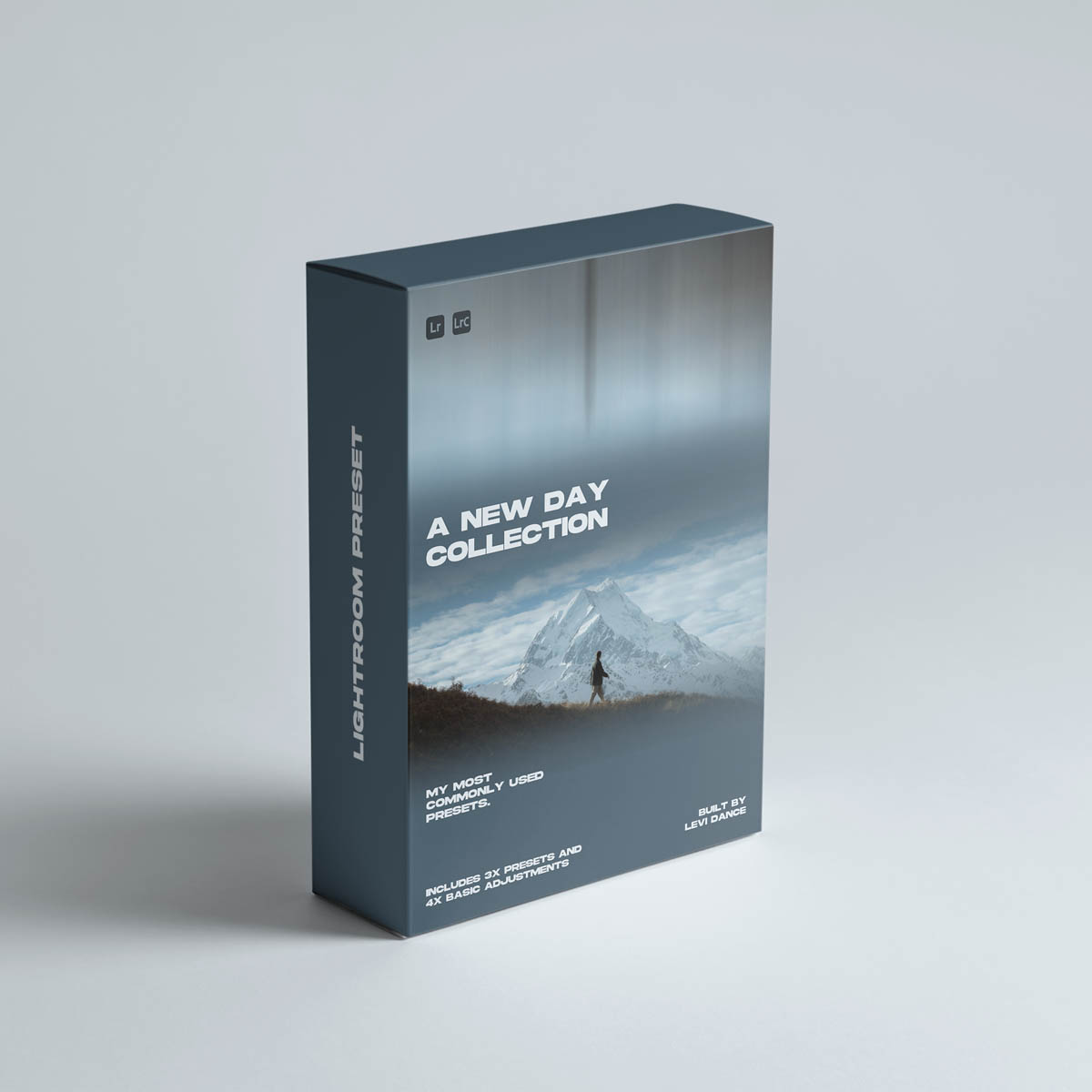



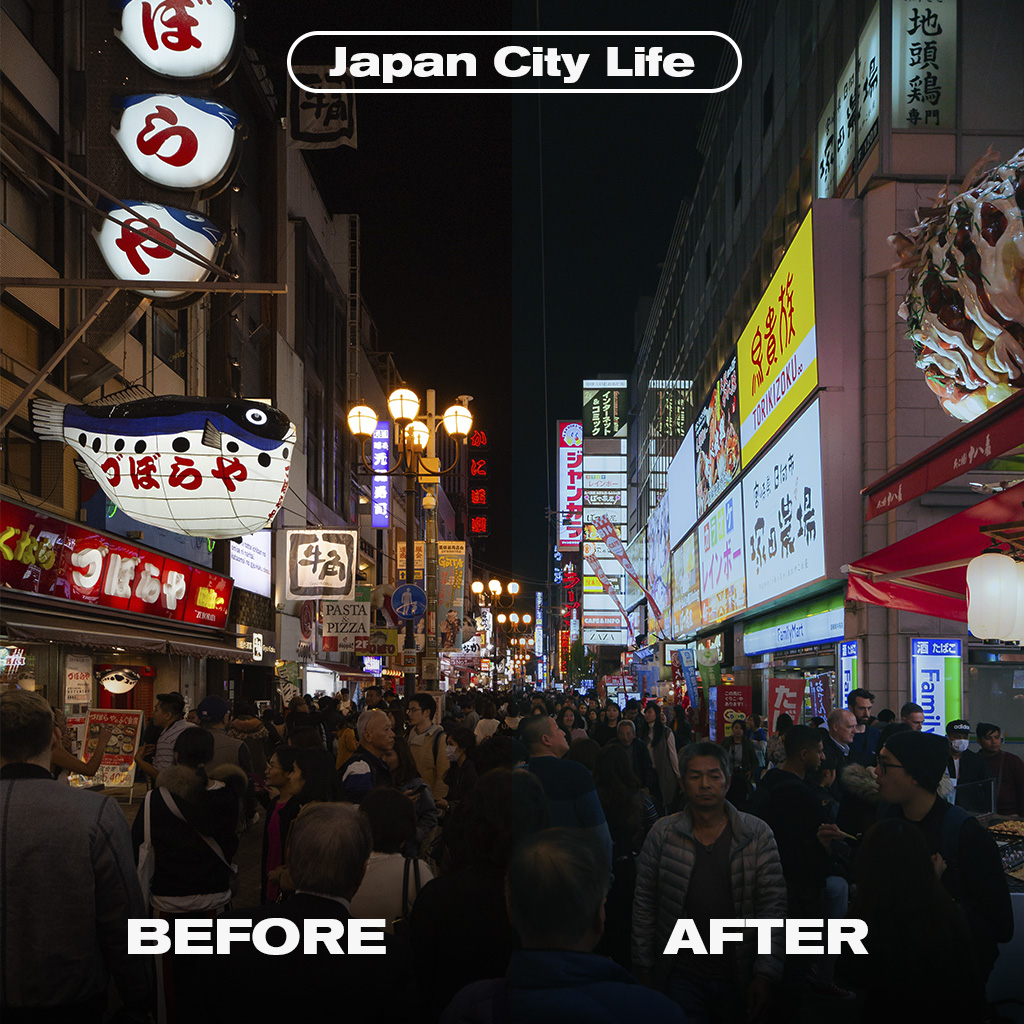


.svg)
.svg)
.svg)
.svg)


