Lightroom Preset | The Africa Collection
$ 25.00 AUD
Over my two visits to Uganda, Africa, I've developed presets that I can use to convey a variety of emotion. This collection is not only useful for images taken in Africa, but any photographer that wants to replicate the look you see in each of the reference photos.




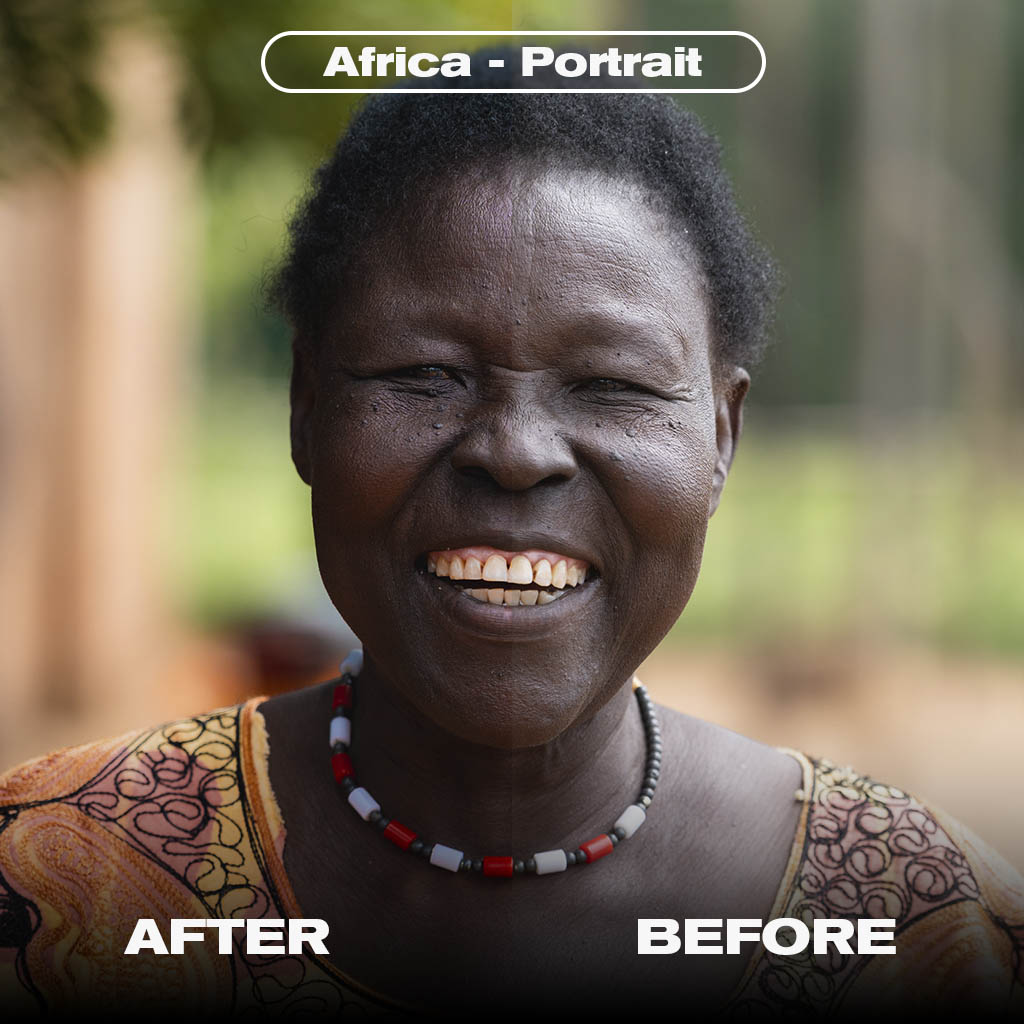

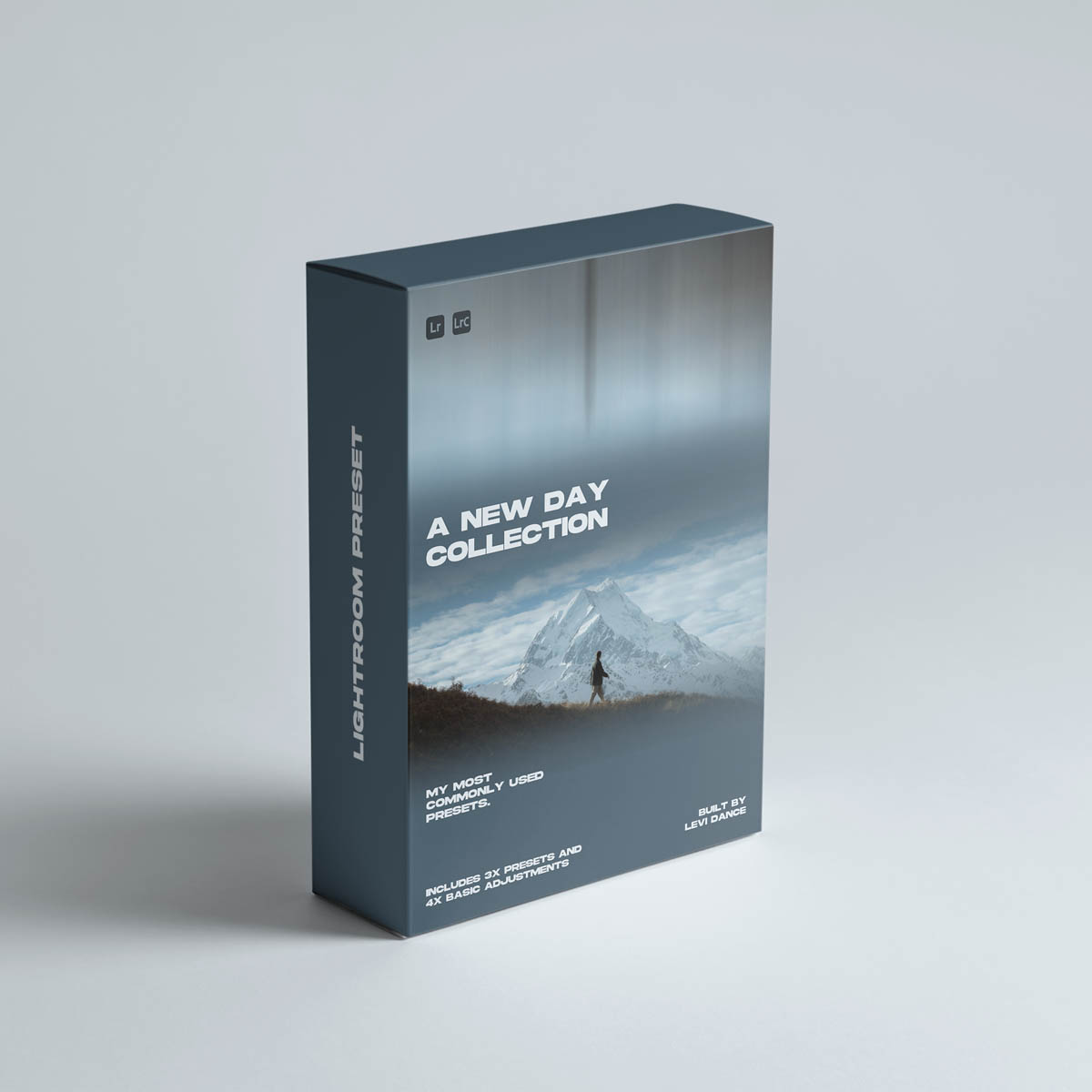
.svg)
.svg)
.svg)
.svg)


